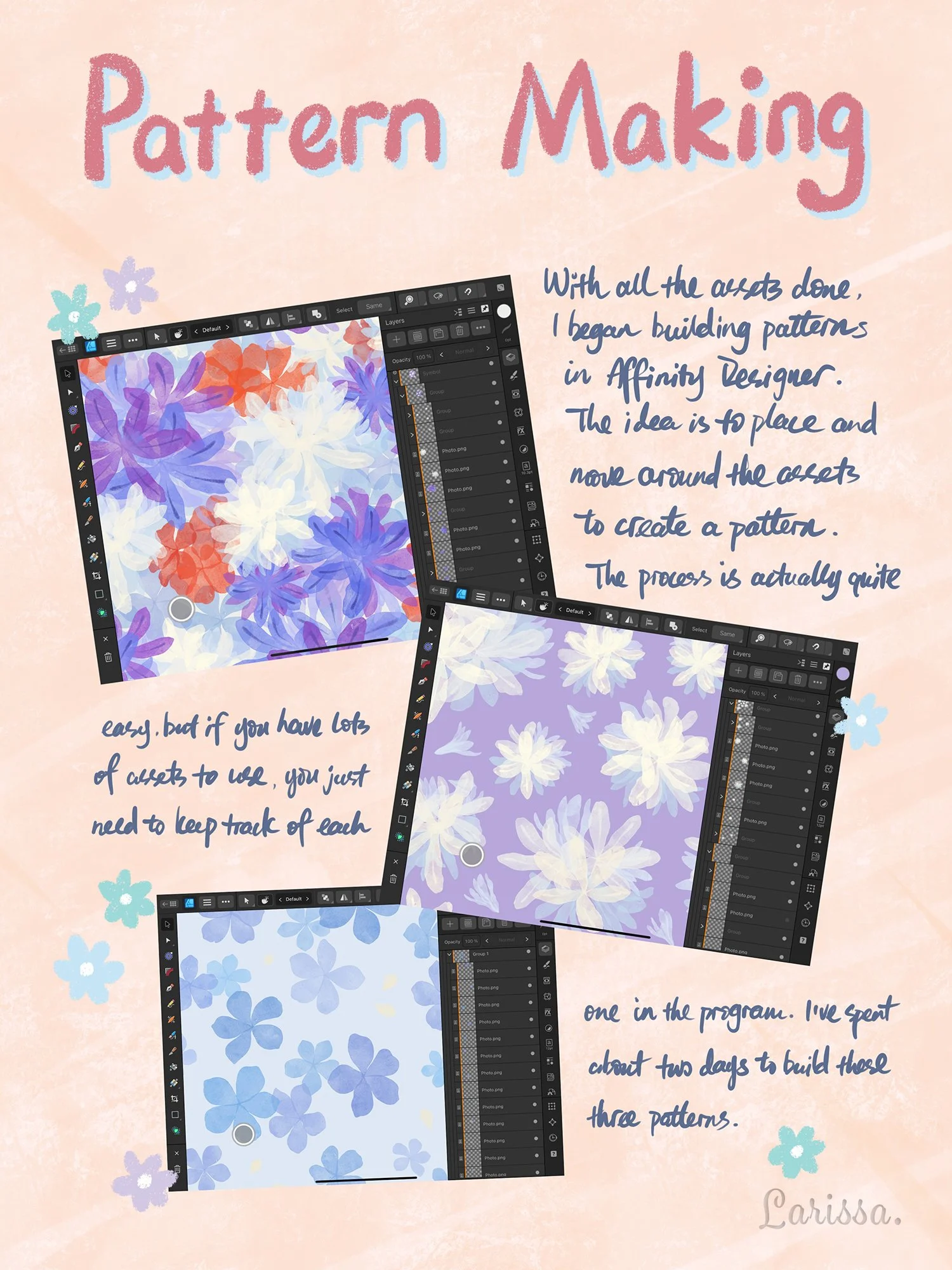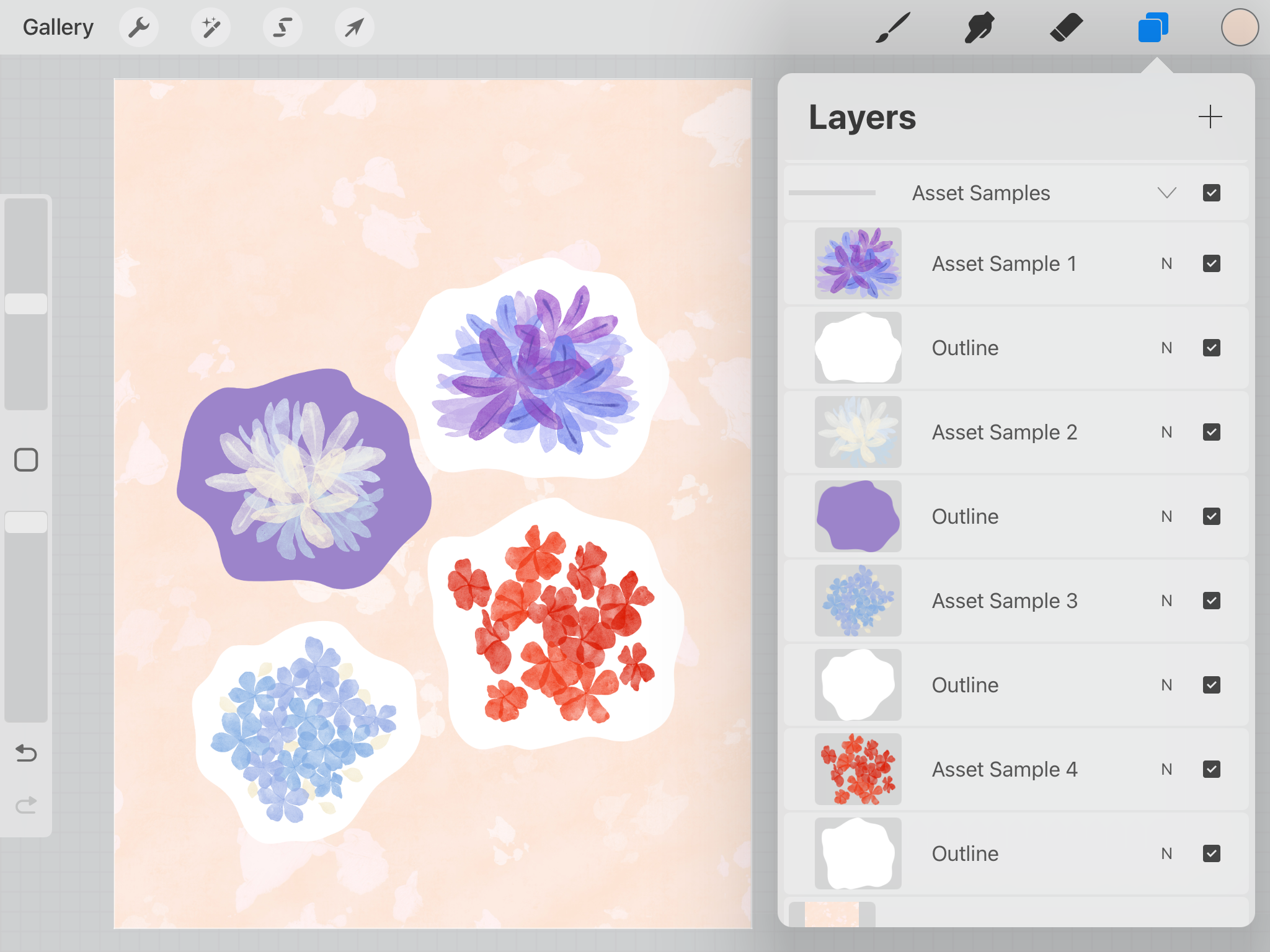Journalling Your Creative Process: Digital Art Journalling in Procreate
I created a mini pattern collection earlier this year. It features Lily of the Nile (or African Lily), a type of flowers blooming everywhere in Melbourne during summer. And I like these flowers very much. My process of creating this pattern collection was quite lengthy. I felt the need to document this process, so I decided to do it in the form of art journalling in Procreate.


Preparation
I have created some background paper in preparation for this tutorial. You can watch how I did it in the previous tutorial below:
For this tutorial (Journalling Your Creative Process), I adjusted the colors for the background paper so that they look unified:
You can download these background paper here:
You can also download the color palette I am about to use in this tutorial:
Journal Spread: Inspiration
Like many artists, I start my creative process by getting lots of inspiration. I love seeing African Lily (Lily of the Nile) blooming everywhere in Melbourne during summer, so I decided to make a pattern collection based on this type of flowers. I kept taking pictures of them when I was out and about. I also took pictures of a couple of flowers in my front yard that I thought would go well with African Lily. Slowly, I was able to build a mini library of the reference photographs I’ve taken before I moved on to the next step.
Journal Spread: Asset Creation
Creating assets is an important part of making patterns. Assets refer to the subjects or motifs of your patterns. The more assets you create, the easier for you to make patterns later on. So I enjoyed spending a lot of time drawing flowers out of the photographs I’ve taken.
Journal Spread: Pattern Making
I create assets in Procreate. But I build patterns in Affinity Designer. It’s easy to move things around while previewing the whole pattern in Affinity Designer. And if you have lots of assets ready to use, your pattern building process will go very smoothly.
Journal Spread: Presentation
For the presentation of the patterns, I created simple grids to showcase the hero pattern on top and the coordinate and blender patterns below it. All I did was draw the grids first and then place my patterns on top and clip them to the grids. I also presented the color palette for this collection below the grids.
It was fun to document the entire creative process for my pattern collection. I hope you can also find an artwork you’ve created in the past and document your creative process in this way.
Happy creating!